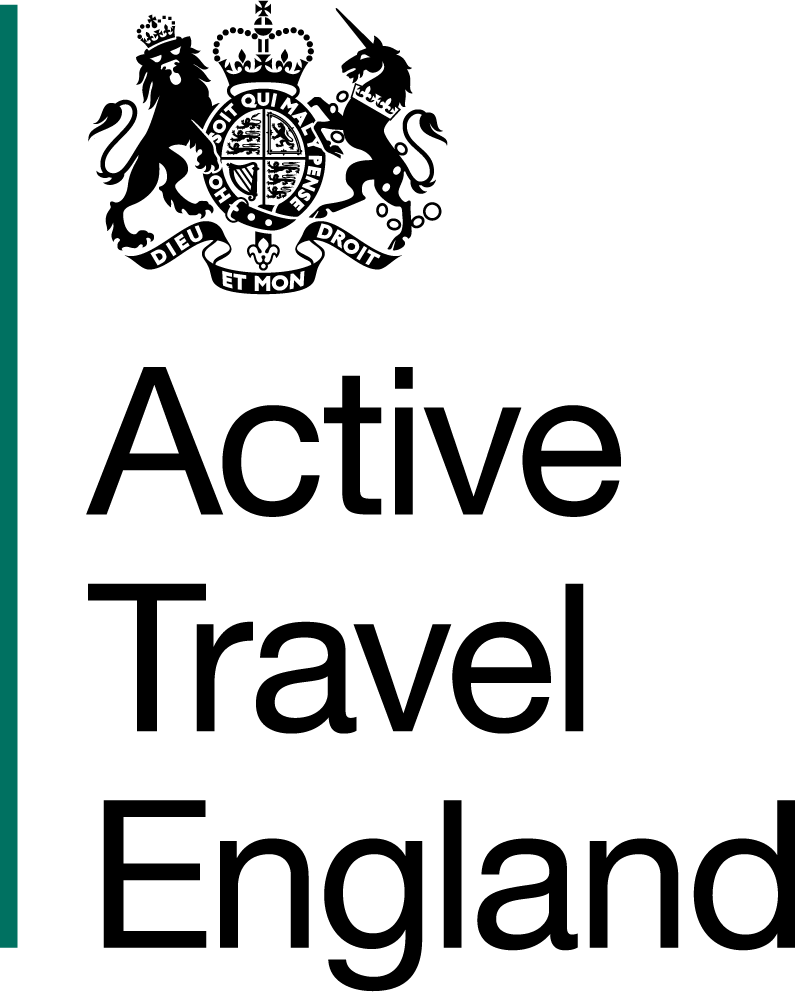Why do we collect DBS data?
Training providers are required to add the DBS certification date or the date the DBS certificate status was checked using the update service (whichever is most recent), for every instructor associated with them.
Please read this page carefully as it should have all the information you need.
The Bikeability Trust has a legitimate interest in gathering the DBS data of instructors delivering Bikeability as completing a DBS check every 3 years is a requirement for delivering Bikeability and certain disclosures are deemed as Serious Incidents under safeguarding.
Please be aware when applying for an enhanced DBS we require box number 64, which asks for checks against barred lists (children), is ticked.
By adding the DBS dates for each instructor, training providers will get automatic reminders when each instructors’ latest DBS check is approaching the 3 year point and needs to be updated. This will help ensure that no training provider is working with instructors without a valid DBS check in place.
By adding a date for an instructors DBS check training providers are confirming that the DBS check has come back with no disclosures or disclosures that do not impact the instructor’s ability to deliver Bikeability training and have been risk assessed by the training provider as such.


What to do if you receive a disclosure that will impact an instructor’s ability to deliver Bikeability training:
- Any disclosure that could impact an instructor’s ability to deliver Bikeability training should be dealt with as a Serious Incident, under Safeguarding
- As such it will need to be reported to your Local Authority Designated Officer (LADO) and the Bikeability Trust within 72 hours
- The Trust can assist training providers with the correct process/procedure following the disclosure
- If in doubt about a disclosure contact the Trust and we can help assess it


How to add dates on link
When adding instructors that are associated with you to Link you will be required to add the DBS check date
Once you have logged into your Link profile and accessed the training provider section DBS dates can be added by following the instructions below
- Click ‘Instructor checks & essential training tab’ at the top.
- Click the ‘view all’ button at the bottom
- You will see two headers at the top ‘Essential training’ and ‘DBS dates’. Instructors are responsible for adding the essential training dates and training providers are responsible for adding the DBS dates.
- Click the ‘DBS dates’ header at the top
- Enter the DBS certification date or the Update service check date for each of your instructors, whichever is the most recent
- Click update
- You can sort the instructors via their DBS check dates to quickly see who needs renewing. To do this click on arrow at the top.
- When completing your renewal you will be required to confirm the dates for the latest DBS checks for all instructors associated with you. You are also able to add dates during the renewal process if you have not completed the above.


DBS Update Service
The Trust advises all instructors to switch to the DBS Update Service for a small annual fee. This service keeps DBS certificates up to date without the need for a new application, eliminating the need for costly rechecks every three years.
Schools can verify DBS certificates online, so instructors don’t need to carry physical certificates.
Employers can quickly and easily check the status of an applicant’s DBS certificate online, reducing administrative burdens and saving costs.
Some providers offer real-time alerts for changes in an individual’s criminal record, enhancing safeguarding procedures.
Visit www.gov.uk/dbs-update-service for more information.